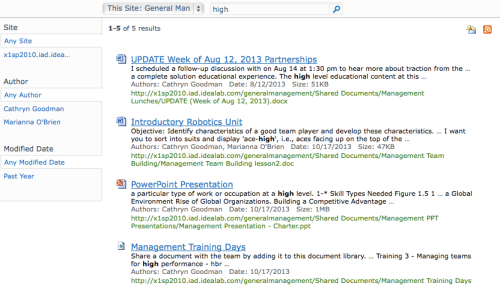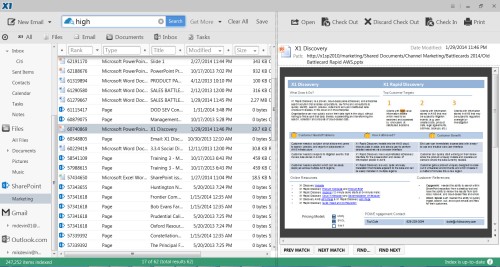I had the pleasure of conducting a SharePoint eDiscovery webinar with Patrick Burke of Reed Smith for the OLP last week. The subject is fascinating because finding, preserving, and reviewing SharePoint content in the litigation/investigation context can be so challenging. The metadata users add to content (e.g. workflow tasks), the web page interface that creates more native ESI than just a document, and the decentralization of SharePoint deployments make eDiscovery for SharePoint a topic unto itself. Often lost in this topic is the issue of end-user search of SharePoint.
When I talk about end-user search in SharePoint, most people just assume that the search functionality baked in to the product (Microsoft acquired FAST Search & Transfer several years back) is enough. In some cases, that will be correct, but in others it does not work to give business users efficient access to information. Some companies have standardized on SharePoint as an enterprise content management (ECM) platform while others have some departments that use SharePoint for sharing files and managing specific business processes. In either situation, the reality is that business workers store information in multiple places – SharePoint, email, network file shares, etc. To find that information is often a frustrating task of switching from application to application only to have a subpar search experience.
Consider the screenshot below of a search experience in SharePoint:
The experience leaves something to be desired in that I have to execute several more clicks on the left to do any kind of filtering and, in the result set itself, it is very difficult to know if any of these are the document I am looking for because I can’t see the document itself. I would need to open it first. In addition, as a business worker, I probably don’t know if I should be looking in email, file shares, or SharePoint for the document I need. I know I saw it somewhere, but can’t remember where. In this search experience, if I don’t find what I am looking for in SharePoint, I now have to go search my email and then my file system. It adds up to a waste of time.
Now, consider a unified, single-pane-of-glass approach:
In this user interface, I can search across email, files, and SharePoint. I can see a full-fidelity preview of the attachment. I can refine on any kind of metadata. It is a positive search experience that is helpful and allows me to be efficient. More and more people realize now that this unified access to information is critically important. That may be why SharePoint guru Joel Oleson said, after a X1 Search 8 product demo, “the great news is seeing unified search across the variety of platforms [email, file shares, SharePoint] in a single powerful desktop product priced very reasonably.” It’s because business workers really do need that unified interface across all information. To be forced to move from email to SharePoint just to run a search can be frustrating and time consuming. For SharePoint administrators, not having to worry about a user’s search experience in SharePoint is liberating. When business workers and IT administrators are both happy, the world is a better place.
Read Joel Oleson’s complete review of X1 Search 8 here >