It was just before the dawn of the 21st century and I was a young, fresh-faced analyst covering technology services. My focus was on application implementation services, the denim-and-shovels analog in the ERP goldrush. It was a busy time. Companies were desperate to plow ahead with ERP projects, both because they wanted to be viewed as investment-worthy by stock markets and to avoid a nasty little problem called Y2K.
Back then the focus was on “having” or “doing” ERP. If your business didn’t or wasn’t, you were behind the times. For all the high-minded talk about business process reengineering, the reality was much more prosaic. More often than not, businesses found themselves with major delays and project cost overruns, usually resulting in big cuts to user training or adoption programs.
The system was the thing. It encompassed everything: data structures and storage, processing and workflow, and user interfaces. The people just had to figure out how to work with it. Actually using it required employees to conform to the way the system was designed. Interfaces typically reflected what was most straightforward from a technology perspective, not what best supported the work a given employee or department was trying to do. The system ruled, and if it didn’t work the way you wanted it to, you could add your complaints to an ever-expanding list of projects the IT department was already working on to change it. Picture the scene at the end of Indiana Jones and the Raiders of the Lost Ark when the Ark of the Covenant gets put into a vast government storage warehouse. That kind of list.
Fast forward to 2020. A lot has changed. Business applications are much less monolithic and much more flexible. Some are even easy to use. But for the most part, our concepts of enterprise software still center on what the software does, not what we’re trying to achieve with it.
It’s time to think differently about business applications. Rather than concentrating on functional areas, we need a mental model that helps us to understand the capabilities required to achieve our objectives. Things like engaging our customers effectively, creating ongoing conversations, and shaping great experiences, for example—the building blocks that underpin successful businesses.
A different way of thinking about enterprise software will help us to make better decisions about what we need to invest in, the role(s) each element fills, and how it all works together (read: integrates) to support the way we want to operate.
To do that, stop thinking about enterprise applications in terms of the functions they support. Instead, think of three core elements of business technology that constantly interact: data flows, processes and workflows, and user interfaces (see Figure).
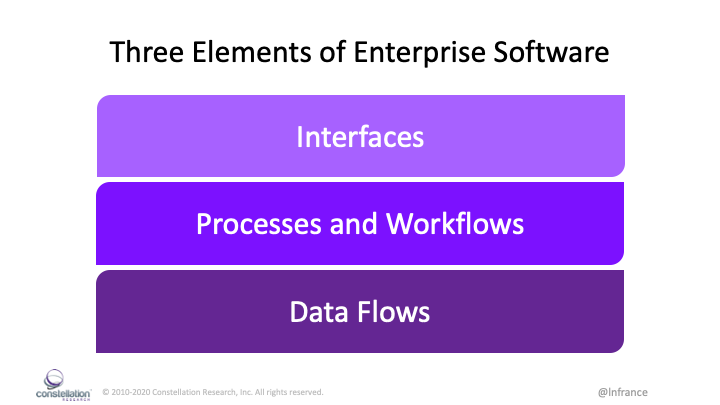
Is this a gross oversimplification? Absolutely. But it’s a very useful abstraction when it comes to mapping out who needs what where, and the most effective way of presenting it.
Let’s break down what each element includes:
Interfaces
Think of interfaces as the digital workspaces an individual employee uses to do their job. This is what they log into when they start work for the day. It’s the place where they find the information and resources they need. The appropriate interface—what’s incorporated within it and how information or functions are presented—depends in large part on the individual role. That will look very different for a customer service agent, a salesperson, or a business analyst in corporate strategy, for example, though there may be common elements across all three. Personal preference also plays a significant role. How I prefer to see data may be completely different from my closest colleague.
Really good interfaces incorporate a variety of data sources and functional capabilities. They are most effective when they’re designed to anticipate and support the way people actually do their work. Familiar is good; intuitive and effective are better. And if you can manage all three—magic.
Processes and Workflows
In any business, there is a crowded landscape of business processes and workflows. Some are formally encoded in applications, others are informal or even manual. As more processes become digital, there’s a greater degree of integration and automation. Application configuration and integration address much of this. The growing use of low-code/no-code workflow management tools extends automation even further.
For any type of work, the crucial question is which process areas are relevant or important. Who is responsible for overseeing or assuring which processes? How does that process and communication flow work when a process extends beyond one team or department? What processing happens where?
Data Flows
Simply cataloguing all of the different sources and repositories of data—even just customer data—is a never-ending task. And as important as it is to know which data are where, it’s even more crucial to understand where given data elements—or analysis and insights derived from those data—need to go in order to support different kinds of work. Data is the lifeblood of any organization. While every part of the business needs access to it, each needs different elements in particular forms and cadences. The customer data that’s most essential to the billing department differs greatly from what’s most important to marketing. But they all need to have a consistent view of the same data.
Framing the types of data, where they originate, the forms in which they are most useful, and for whom they are most relevant offers greater clarity in determining priorities.
Doing Things Differently, Doing Different Things
Every part of the business is doing a certain kind of work—whether it’s finance, operations, HR, or the vast array of customer-facing interactions. Marketing, sales, and customer service are only the most obvious. Each department or team has its own set of tools, some of which are company-wide, others that are unique to them, and some that are in between. Different groups have distinct priorities, types of work, and ways of working.
The key point here is that different types of work require distinct data inputs, specific process flows or portions of broader processes, and tailored environments in which to present information in order to support decisions and actions.
This becomes even more crucial as we adapt our businesses to rapidly changing demands and circumstances. To be successful, we need to find different, better ways of working—and sometimes change what we’re doing in the first place.
With this in mind, and by abstracting enterprise software across these three elements, it’s far easier to understand where there are gaps and what the options are to fill them. Because the biggest challenge to today is not a lack of technology tools. It’s determining the most appropriate combination, in terms of both capabilities and return on investment, to support the work your business does—and the way you want to do it.


