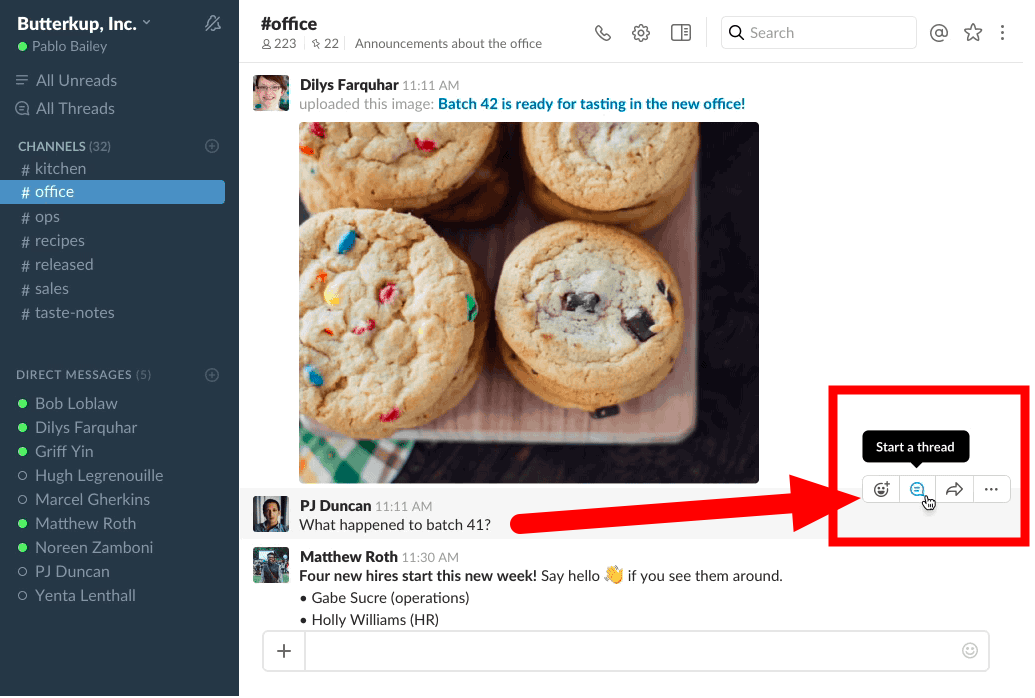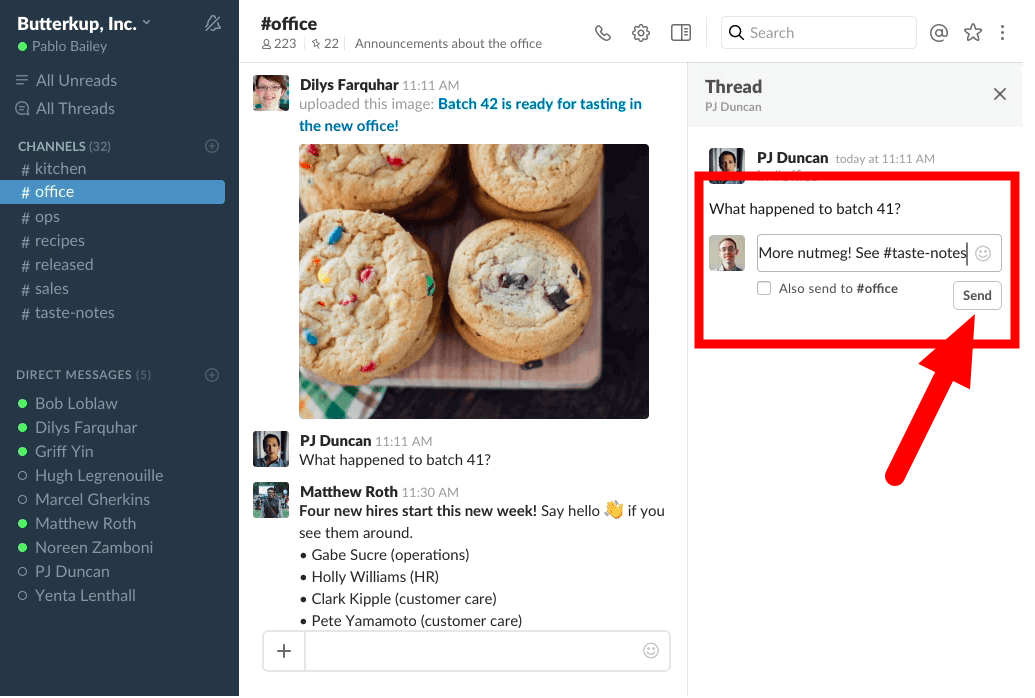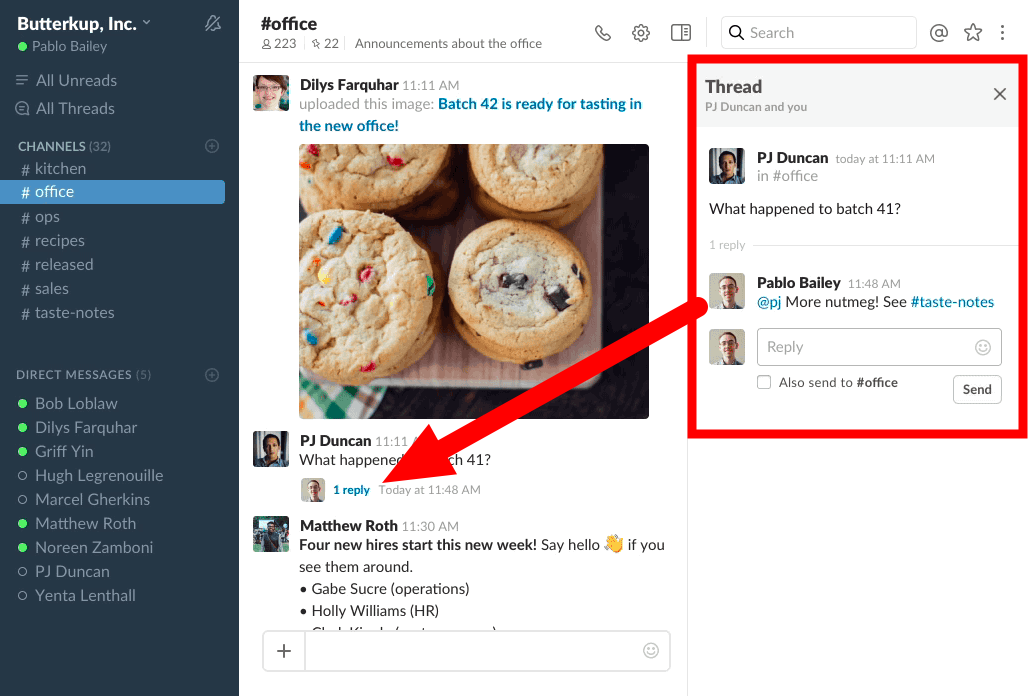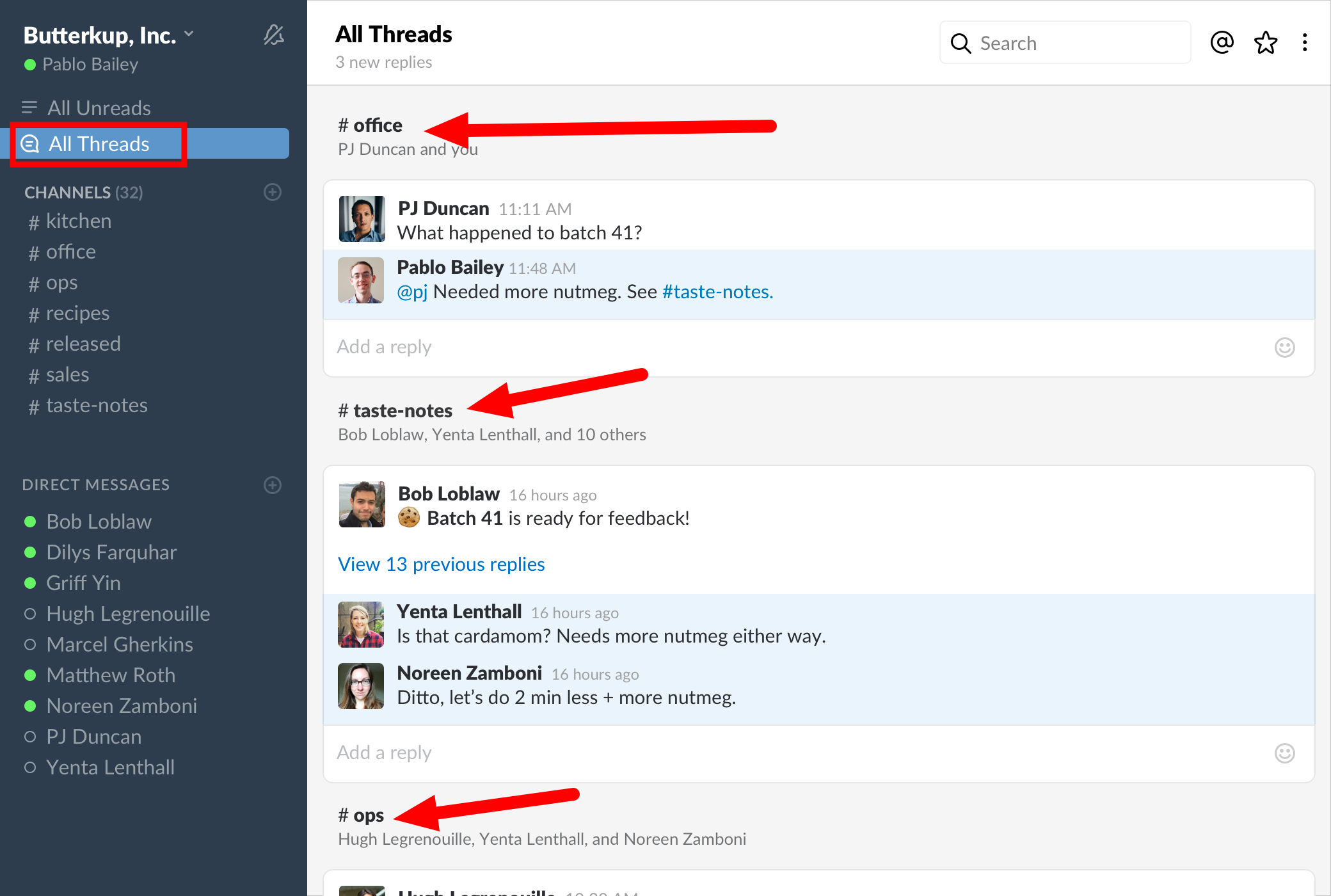Today team collaboration vendor Slack announced the addition of threaded conversations to their group messaging application. Slack customers will be very happy to see this addition, as this has been one of the most requested features since the product's original launch. What is a threaded conversation? It's when a message has replies directly linked to it, rather than each reply just being posted on it's own in a "flat" chronological order. Think of it this way, instead of having a dozen people in a room all talking over each other at the same time making conversations nearly impossible to follow, people tend to discuss one topic, then move on the next, etc. If you want to go back to an older topic, people say "Remember when we were talking about so and so?" Structure is important in conversations, as it helps reduce the clutter and the chaos that can occur in a channel when there is no organization.
You start a thread by hovering over a message, and clicking the new "Start a thread" icon. Given Slack's focus on user design, friendliness and fun, I'm a bit I'm surprised by the choice of the rather technical term "thread" versus something more natural like conversation, reply or comment, but naming aside, threads are a very welcome addition.
This opens the message on the right hand side of the screen, which Slack calls the Flexpane. There you can read the entire conversation and add new replies.
After you send the reply, the original message is updated indicating the number of replies.
Better Late Than Never
You may wonder why it's taken Slack a while to add threaded conversations. Slack spent almost 2 years working on several designs, testing both internally and with a few customers to make sure they released a design that is both simple and effective. There were many design elements to consider, including:
- How many levels of nested replies should they allow? Meaning should there just be replies to the initial message, or should you be able to reply to a reply?
- How should threads be displayed in the main stream? Should they be expanded or collapsed by default?
- Should posts with new responses be bubbled up to the top of the stream, or just kept in line with when they were originally created?
- When and how should people be notified about replies?
It's interesting to note, there is very little consistency in the answers to these questions across the various enterprise software vendors. Threaded conversations are handled differently in Facebook, IBM Connections, Salesforce Chatter, Microsoft Teams, etc. So far there does not appear to be a specific "right answer". For Slack's part, rather than cluttering up the main stream with replies, they allow people to open the conversations they want on the right. This is similar to scanning through a long list of email subject lines, then opening the email you want to read in a preview pane on the right. Slack's approach here is similar to IBM Connections, which also shows conversations on the right instead of inline in the stream like Facebook and many others. Time will tell how Slack's customers react to this.
One of the things I like the most about Slack's threaded conversations is the addition of the "All Threads" view. This view allows you to easily see all the conversations (sorry, threads) that you started, replied to, or you've been mentioned in - across all your channels in one place. You can also manually choose to follow threads that don't automatically meet one of those 3 criteria. The All Threads view enables you to easily keep up with the threads you're engaged in, without having to jump between several screens of information.
A Crowded Space
The group messaging market is very competitive, with offerings coming from several directions including:
- standalone vendors like Glip, HiBox and HipChat (see the Constellation ShortList™ Enterprise Group Messaging: Standalone)
- traditional UCC/PBX vendors like Cisco Spark and Unify Circuit (see the Constellation ShortList™ Enterprise Group Messaging: Unified Communication)
- enterprise collaboration/social networking vendors like Microsoft (Yammer and their new Teams product), Salesforce Chatter, IBM (the upcoming Watson Workspace) as well as Workplace by Facebook
Slack's addition of thread conversations eliminates one of the talking points these competitors have been using when selling against Slack.
It's clear Slack put a great deal of thought and testing into this feature, and Constellation Research looks forward to speaking with customers about how they are using it.